Dyslexia
a history
Author(s)
Kirby, Philip
Snowling, Margaret J.
Collection
WellcomeLanguage
EnglishAbstract
In 1896 the British physician William Pringle Morgan published an account of “Percy,” a “bright and intelligent boy, quick at games, and in no way inferior to others of his age.” Yet, in spite of his intelligence, Percy had great difficulty learning to read. Percy was one of the first children to be described as having word-blindness, better known today as dyslexia. In this first comprehensive history of dyslexia Philip Kirby and Margaret Snowling chart a journey that begins with Victorian medicine and continues to dyslexia’s current status as the most globally recognized specific learning difficulty. In an engaging narrative style, Kirby and Snowling tell the story of dyslexia, examining its origins and revealing the many scientists, teachers, and campaigners who put it on the map. Through this history they explain current debates over the diagnosis of dyslexia and its impact on learning. For those who have lived experience of dyslexia, professionals who have supported them, and scholars of social history, education, psychology, and childhood studies, Dyslexia reflects on the place of literacy in society – whom it has benefited, and whom it has left behind
Keywords
Dyslexia; historyISBN
9780228014355, 9780228014362, 9780228015406, 9780228016083, 9780228015390Publisher
McGill-Queen’s University Press (mqup)Publisher website
https://www.mqup.ca/Publication date and place
Montreal, 2022Grantor
Classification
Language learning: reading skills

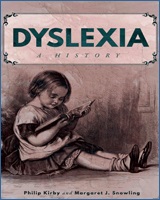
 Download
Download